I am coding a Image Classificator using ResNet18. Train and Test phase work fine. But as a final I want to do a evaluation with 5-10 images. The classificator give out data, target and the images which are classified. Giving out data and target work fine too. But the classificator never shows the classified images to the user.
Running on my own GPU I used to use Show.img() .
I ve got my data on my Google Drive and mounted the data with from colab.google import drive etc.
Which code do I need to implement to show the images to the user.
Thanks for your help.
PS: I bet I missing a pretty easy answer, but I am running crazy.