I'm working with git and I've created a local branch called feature/rawfeature_scoring. I'd like to push my local changes to the same remote branch but when I do "git branch -a" I get the following information and I'm not sure what this line means
remotes/origin/HEAD -> origin/develop
does that mean if I do git push, it pushed to develop branch?
I believe my local and remote branches are a bit messed up and my current local branch is not following the right remote branch. How can I fix this?
When I do git branch -vv, this is what I get.