Given a multi column legend created like this:
plot.fig.legend(handles, labels, ncol=2 ....)
Is there a way to define the inner alignment?
I'm getting a legend that has a 'top' alignment:
But I wish for a 'bottom' alignment like this:
Their is a similar question that never received an answer here: aligning matplotlib subplots legends