I have a csv file having many lines with different order number
I need to change them via SSIS Derived column Transformation Editor so I can have transformed output.
I need to write Expression that adds number at the end of order but I need different number or another order so it should be increment
Derived column Name Derived Column Expression Data Type
OrderNumber <add as new column> ?
Derived column Name Derived Column Expression Data Type
OrderNumber <add as new column> OrderNumber+"-"+"1" unicode string