everytime I create a C# Script in Unity
it creates the file without creating a new project or adding the file to an already existing project.
Since the new created file is a blank cs, IntelliSense wont activate, which is really annoying.
I already tried creating a new C#-Project and pulling it into Unity, but projects that are created out of Unity do not inherit from MonoBehaviour. Also, the Start and Update methods arent created from the beginning.
I would love to have all my in Unity created C#-Scripts in a project.