Here I mention my ReactNative environment Information:
info
React Native Environment Info:
System:
OS: macOS 10.14.5
CPU: (4) x64 Intel(R) Core(TM) i5-4278U CPU @ 2.60GHz
Memory: 96.07 MB / 8.00 GB
Shell: 3.2.57 - /bin/bash
Binaries:
Node: 10.16.0 - /usr/local/bin/node
npm: 6.9.0 - /usr/local/bin/npm
Watchman: 4.9.0 - /usr/local/bin/watchman
SDKs:
iOS SDK:
Platforms: iOS 12.1, macOS 10.14, tvOS 12.1, watchOS 5.1
IDEs:
Xcode: 10.1/10B61 - /usr/bin/xcodebuild
npmPackages:
react: 16.8.3 => 16.8.3
react-native: 0.59.9 => 0.59.9
npmGlobalPackages:
react-native-cli: 2.0.1
And all setup are done (I follow this Tutorial) but when I fire the
react-native run-io
Than terminal show me the error..
I already Perform below settings.. (As per the given answer)
Go to project settings in Xcode. Menu File->Project Settings
Go to per-User Project Settings section.
Click on advanced.
Select Xcode Default option. previously this used to be Legacy for my project.
I'm newbies in ReactNative. Please help me..