I am trying to stop a windows service that is using a port I need, but the service keeps restarting it self. How do I stop it from restarting itself?
I followed this question to kill it (How to kill the process currently using a port on localhost in windows?), but when I listen for the port again a new service started already:
How this happened and some notes:
- I created a Nodejs service and started it as a windows service (so now it is running in it's own windows instance)
- My service had a cmd line to stop it self
net stop "Service Name". This semi-failed for some reason (it did stop, kinda, but then it starts again) - I have even uninstalled the Nodejs service completely, but still something is starting it up over and over (because the port stays in use)
- I can't move the Nodejs service files, because they are
in use