I wanted to change the dropdown arrow color and arrow model.
from other post1,post2 in stackoverflow i was able to change the arrow color , but not able to change the arrow design. How to get this?
My current dropdown
Required (blue arrow in different style)
Mycode
<div id="contentBottom">
MyOptions: <select id="P1_LANGUAGE" class="selectlist" size="1" required="" name="p_t01"> </select>
</div>