I have created new angular project using angular cli command ng new my-app
Then, I wanted to create module named landing-page inside src/app directory, so i used command ng g m landing-page --routing=true which creates two files i.e. one module and one its routing file as following :
src/app/landing-page/landing-page-routing.module.ts (254 bytes)
src/app/landing-page/landing-page.module.ts (300 bytes)
but Now, instead of that i want to create module with its root component and routing both in single folder named as landing-page, so how can i do that with single cli command ?