I need to modify ion-select like  value is in left and the drop down arrow in right. it happens when i use google dev tools. but in code wherever it tried it won't work
value is in left and the drop down arrow in right. it happens when i use google dev tools. but in code wherever it tried it won't work
1st i tried in using google console and this is the original one 
then I tried to use this in app.scss
ion-select
{
.select-text{
position: absolute !important;
right:0 !important;
}
}
But it won't happen.