We have below technical stack
- Imperva WAF
- API Management
- WebApi in WebApp
This is current implementation
- Client IPs are authenticated at WAF level
- WAF IPs are whitelisted at APIM
- APIM IP is whitelisted at WebApp level
Everything is working fine and as expected.
Now when i went to APIM -> Analytics -> Request, i see WAF IPs are listed here and not the client ones. So in this case we will not be able to track who is using what
I know we have option to track thru subscription key, but that is not enough.
Can anybody please suggest how to configure to get correct IPs?