Hey after the last VS2019 update it looks like it started showing errors that aren't true.
For one, it shows that it cannot find angular core but it looks like it knows that the component and oninit are interfaces?
Also I've been having issues with experiental decorators triggering although that has been constant.
There are no build errors... and publish and deployment work fine I just have error messages in VS It is really annoying.
I've seen this post already and it did not include a solution to this problem: (yes i did npm install, yes I did delete package-lock and do it) vs code cannot find module '@angular/core' or any other modules
Please help remove errors caused by: missing module @angular/core and Experimental decorators
Package.json
{
"name": "OneSystem_MainSite",
"version": "0.0.0",
"scripts": {
"ng": "ng",
"start": "ng serve",
"build": "ng build",
"build:ssr": "ng run OneSystem_MainSite:server:dev",
"test": "ng test",
"lint": "ng lint",
"e2e": "ng e2e"
},
"private": true,
"dependencies": {
"@angular/animations": "7.2.13",
"@angular/cdk": "7.3.7",
"@angular/common": "7.2.13",
"@angular/compiler": "7.2.13",
"@angular/core": "7.2.13",
"@angular/forms": "7.2.13",
"@angular/http": "7.2.13",
"@angular/platform-browser": "7.2.13",
"@angular/platform-browser-dynamic": "7.2.13",
"@angular/platform-server": "7.2.13",
"@angular/router": "7.2.13",
"@nguniversal/module-map-ngfactory-loader": "7.1.1",
"aspnet-prerendering": "^3.0.1",
"bootstrap": "^4.3.1",
"core-js": "2.6.5",
"font-awesome": "4.7.0",
"jquery": "^3.4.1",
"moment": "2.23.0",
"oidc-client": "1.7.1",
"popper.js": "^1.14.3",
"primeflex": "1.0.0-rc.1",
"primeicons": "1.0.0",
"primeng": "7.1.1",
"quill": "1.3.6",
"rxjs": "6.3.3",
"rxjs-compat": "6.3.3",
"zone.js": "^0.8.26"
},
"devDependencies": {
"@angular-devkit/build-angular": "0.13.9",
"@angular/cli": "7.3.8",
"@angular/compiler-cli": "7.2.13",
"@angular/language-service": "^6.0.0",
"@types/node": "~8.9.4",
"codelyzer": "4.5.0",
"typescript": "3.1.6"
},
"optionalDependencies": {
"node-sass": "^4.9.3",
"protractor": "~5.4.0",
"ts-node": "~5.0.1",
"tslint": "~5.9.1"
}
}