I am using React Datepicker and all is working great.
Instead of having "Su" "Mo" "Tu" etc. for days of the week, I'd like to use something like this:
"Sun" "Mon" "Tue"
I am accomplishing this via css:
.react-datepicker__day-name {
...
&:first-child {
&:after {
visibility: visible;
position: relative;
left: -0.5rem;
text-align: center;
content: "Sun";
}
}
}
It seems to work, but also seems pretty "hacky". Is there a configuration option that I'm missing somewhere that I can specify what format(s) I'd like to use?
Thank you for any suggestions!
EDIT
Here is how I am (trying) to pass the dateFormat to my component:
App.js
this.state = {
startDate: new Date(),
dateFormat: 'ddd'
};
...
render() {
...
<ReservationCalendar
dateFormat={ this.state.dateFormat }
startDate={ this.state.startDate }
/>
}
ReservationCalendar.js
const ReservationCalendar = ({dateFormat, startDate}) => (
<Calendar
dateFormat={ dateFormat }
startDate={ startDate }/>
);
export default ReservationCalendar;
DatePicker.js
const Calendar = ({dateFormat, startDate}) => (
<div className="my-calendar">
<DatePicker
inline
dateFormat={ dateFormat }
selected={ startDate }
/>
</div>
);
export default Calendar;
With everything like that, I'm still getting a view like i've attached. Maybe I'm not passing something through correctly. Thank you again for your time!