I made a simple "plugin" for minecraft to say "Hello World!" in the minecraft server console when it is loaded. However, when it tires to load the plugin, an error occurs.
I switched the test version to 1.8 bukkit but it still won't load (my server is on 1.8)
<repositories>
<repository>
<id>spigot-repo</id>
<url>https://hub.spigotmc.org/nexus/content/repositories/snapshots/</url>
</repository>
</repositories>
<dependencies>
<dependency>
<groupId>org.bukkit</groupId>
<artifactId>bukkit</artifactId>
<version>1.8-R0.1-SNAPSHOT</version>
<scope>provided</scope>
</dependency>
</dependencies>
This is the pom.xml file
4.06 15:56:36 [Server] ERROR Could not load 'plugins/FirstSpigotPlugin-1.0.0.jar' in folder 'plugins'
14.06 15:56:36 [Server] INFO org.bukkit.plugin.InvalidPluginException: java.lang.UnsupportedClassVersionError: me/spoonle/fsp/FirstSpigotPlugin has been compiled by a more recent version of the Java Runtime (class file version 55.0), this version of the Java Runtime only recognizes class file versions up to 52.0
This is the error I get.
What do I need to change on eclipse to allow the plugin to load? Do I need to prove more code for you to look at?