I am trying to count the number of unique colours in an image. I have some code that I think should work however when I run it on an image its saying a I have 252 different colours out of a possible 16,777,216. That seems wrong given the image is BGR so shouldn't their be much more different colours (thousands not hundreds?)?
def count_colours(src):
unique, counts = np.unique(src, return_counts=True)
print(counts.size)
return counts.size
src = cv2.imread('../../images/di8.jpg')
src = imutils.resize(src, height=300)
count_colours(src) # outputs 252 different colours!? only?
Is that value correct? And if not how can I fix my function count_colours()?
Edit: is this correct?
def count_colours(src):
unique, counts = np.unique(src.reshape(-1, src.shape[-1]), axis=0, return_counts=True)
return counts.size