Update for iOS 15
As per pawello2222's answer below, this is now supported by the new interactiveDismissDisabled(_:) API.
struct ContentView: View {
@State private var showSheet = false
var body: some View {
Text("Content View")
.sheet(isPresented: $showSheet) {
Text("Sheet View")
.interactiveDismissDisabled(true)
}
}
}
Pre-iOS-15 answer
I wanted to do this as well, but couldn't find the solution anywhere. The answer that hijacks the drag gesture kinda works, but not when it's dismissed by scrolling a scroll view or form. The approach in the question is less hacky also, so I investigated it further.
For my use case I have a form in a sheet which ideally could be dismissed when there's no content, but has to be confirmed through a alert when there is content.
My solution for this problem:
struct ModalSheetTest: View {
@State private var showModally = false
@State private var showSheet = false
var body: some View {
Form {
Toggle(isOn: self.$showModally) {
Text("Modal")
}
Button(action: { self.showSheet = true}) {
Text("Show sheet")
}
}
.sheet(isPresented: $showSheet) {
Form {
Button(action: { self.showSheet = false }) {
Text("Hide me")
}
}
.presentation(isModal: self.showModally) {
print("Attempted to dismiss")
}
}
}
}
The state value showModally determines if it has to be showed modally. If so, dragging it down to dismiss will only trigger the closure which just prints "Attempted to dismiss" in the example, but can be used to show the alert to confirm dismissal.
struct ModalView<T: View>: UIViewControllerRepresentable {
let view: T
let isModal: Bool
let onDismissalAttempt: (()->())?
func makeUIViewController(context: Context) -> UIHostingController<T> {
UIHostingController(rootView: view)
}
func updateUIViewController(_ uiViewController: UIHostingController<T>, context: Context) {
context.coordinator.modalView = self
uiViewController.rootView = view
uiViewController.parent?.presentationController?.delegate = context.coordinator
}
func makeCoordinator() -> Coordinator {
Coordinator(self)
}
class Coordinator: NSObject, UIAdaptivePresentationControllerDelegate {
let modalView: ModalView
init(_ modalView: ModalView) {
self.modalView = modalView
}
func presentationControllerShouldDismiss(_ presentationController: UIPresentationController) -> Bool {
!modalView.isModal
}
func presentationControllerDidAttemptToDismiss(_ presentationController: UIPresentationController) {
modalView.onDismissalAttempt?()
}
}
}
extension View {
func presentation(isModal: Bool, onDismissalAttempt: (()->())? = nil) -> some View {
ModalView(view: self, isModal: isModal, onDismissalAttempt: onDismissalAttempt)
}
}
This is perfect for my use case, hope it helps you or someone else out as well.