I know it's possible to have two background images with something like
#example1 {
background-image: url(top.gif), url(bottom.gif);
...
}
But I have one of my images dynamically defined on the element itself with an inline style ="..." tag,
<div class="grid-item grid-item-flagged" id='{{ album.id }}'
style="background-image: url({{ album.photo_thumb.thumbnail.url }})">
</div>
and I'd like to be able to add a class which would add another background-image on top of it.
.grid-item-flagged {
background-image: url("/media/round_outlined_flag_black_48dp.png");
}
The problem is the inline style tag overrides the stylesheet (which I know is by design.)
The only option I can think of is to add them both dynamically inline (which I'd like to avoid.)