I do an example from Spring in Action 5. I try to display the homepage with an image. When I start localhost:8080 I see the homepage, but don't see image on it.
I enter HTML from the book:
<!DOCTYPE html>
<html xmlns="http://www.w3.org/1999/xhtml"
xmlns:th="http://www.thymeleaf.org">
<head>
<title>Taco Cloud</title>
</head>
<body>
<h1>Welcome to...</h1>
<img th:src="@{/images/TacoCloud.png}"/>
</body>
</html>
And I add an image in my project in Eclipse: 
Add HomeController class:
package tacos;
import org.springframework.stereotype.Controller;
import org.springframework.web.bind.annotation.GetMapping;
@Controller
public class HomeController {
@GetMapping("/")
public String home() {
return "home";
}
}