My question:
Is there any difference between overflow-wrap: break-word and word-break: break-word?
Non-duplicates:
Here are some existing questions that may appear to be duplicates at first sight but aren't.
- What is the difference between "word-break: break-all" versus "word-wrap: break-word" in CSS (That question is about
word-break: break-allbut my question here is aboutword-break: break-word) - Difference between overflow-wrap and word-break? (That question asks about
overflow-wrapandword-breakattributes but my question here is about thebreak-wordvalue for this attributes in particular. Also, that question is mysteriously marked as a duplicate of the previous question even though it is unrelated.)
Code:
I wrote this code snippet that appears to show that both overflow-wrap: break-word and word-break: break-word behave the same way. But I don't know for sure if I have accounted for all cases. Maybe there is a case in which they behave differently?
.ow {
overflow-wrap: break-word;
background: lightgreen;
}
.wb {
word-break: break-word;
background: lightblue;
}
div {
width: 5em;
display: inline-block;
}<div class="ow">
Honorificabilitudinitatibus califragilisticexpialidocious Taumatawhakatangihangakoauauotamateaturipukakapikimaungahoronukupokaiwhenuakitanatahu
</div>
<div class="wb">
Honorificabilitudinitatibus califragilisticexpialidocious Taumatawhakatangihangakoauauotamateaturipukakapikimaungahoronukupokaiwhenuakitanatahu
</div>
<div class="ow">
Most words are short and don't need to break. But Antidisestablishmentarianism is long.
</div>
<div class="wb">
Most words are short and don't need to break. But Antidisestablishmentarianism is long.
</div>Browser support:
- https://developer.mozilla.org/en-US/docs/Web/CSS/overflow-wrap#Browser_compatibility shows that
overflow-wrap: break-wordis supported since Chrome 23, Edge 18, Firefox 49, Safari 6.1. It isn't supported in IE. (I am ignoring the non-standard nameword-wraphere. I care only about the standard name.) - https://developer.mozilla.org/en-US/docs/Web/CSS/word-break#Browser_compatibility shows that
word-break: break-wordis supported since Chrome 1, Firefox 67, Safari 3. It isn't supported in IE and Edge.
Considering the browser support matrix, it looks like overflow-wrap: break-word works with all modern browsers.
What I want to know if you can imagine any type of text or HTML that would make overflow-wrap: break-word and word-break: break-word behave differently?