I'm a bit new to PowerShell. I have a working script returning -Line, -Character and -Word to a csv file. I can't figure out how to add the full name of the file into the csv.
get-childitem -recurse -Path C:\Temp\*.* | foreach-object { $name = $_.FullName; get-content $name | Measure-Object -Line -Character -Word} | Export-Csv -Path C:\Temp\FileAttributes.csv
I've tried using Write-Host and Select-Object, but I'm not sure about the syntax.
I've been using the following as a reference.