I'm having problem in my website that I made. When I hover the navigation link I want the border-top have to different color. But when I tried it many times its not working.
result when hovered | expected result
<ul class="h_nav_list">
<li><a href="index.html" class="list active">HOME</a></li>
<li><a href="profile.html" class="list">PROFILE</a></li>
<li><a href="#" class="list" class="list">ACTIVITY</a></li>
ul { padding:15px 0; }
ul li { display:inline-block; font-size:16px; padding:10px; }
ul li a { text-decoration:none; color:#222; font-weight:bold; padding-top:50px; }
ul li a.active,
ul li a:hover { color:#014880; border-top:7px solid; width:50%; }
ul li a.list:hover { border-top:7px solid #1880C9; width:50%; }