Introduction
I'm learning JavaScript on my own and JSON its something along the path. I'm working on a JavaScript WebScraper and I want, for now, load my results in JSON format.
I know I can use data base, server-client stuff, etc to work with data. But I want to take this approach as learning JSON and how to parse/create/format it's my main goal for today.
Explaining variables
As you may have guessed the data stored in the fore mentioned variables comes from an html file. So an example of the content in:
users[] -> "<a href=\"countries.php?id=1\">Egypt</a>"
GDP[] -> "<td> $2,971</td>"
Regions[] -> "<td> Egypt </td>"
Align[] -> "<td> Eastern Bloc </td>"
Code
let countries = [];
for(let i = 0; i < users.length; i++)
{
countries.push( {
'country' : [{
'name' : users[i],
'GDP' : GDP[i],
'Region' : regions[i],
'Align' : align[i]
}]})
};
let obj_data = JSON.stringify(countries, null, 2);
fs.writeFileSync('countryballs.json', obj_data);
Code explanation
I have previously loaded into arrays (users, GDP, regionsm align) those store the data (String format) I had extracted from a website.
My idea was to then "dump" it into an object with which the stringify() function format would format it into JSON.
I have tested it without the loop (static data just for testing) and it works.
Type of error
let obj_data = JSON.stringify(countries, null, 2);
^
TypeError: Converting circular structure to JSON
--> starting at object with constructor 'Node'
| property 'children' -> object with constructor 'Array'
| index 0 -> object with constructor 'Node'
--- property 'parent' closes the circle
What I want from this question
I want to know what makes this JSON format "Circular" and how to make this code work for my goals.
Notes
- I am working with Node.js and Visual Studio Code
EDIT
This is further explanation for those who were interested and thought it was not a good question.
Test code that works
let countries;
console.log(users.length)
for(let i = 0; i < users.length; i++)
{
countries = {
country : [
{
"name" : 'CountryTest'
}
]
}
};
let obj_data = JSON.stringify(countries, null, 2);
fs.writeFileSync('countryballs.json', obj_data);
});
Notice in comparison to the previous code, right now I am inputing "manually" the name of the country object.
This way absolutely works as you can see below:
Now, if I change 'CountryTest' to into a users[i] where I store country names (Forget about why countries are tagged users, it is out of the scope of this question)
It shows me the previous circular error.
A "Partial Solution" for this was to add +"" which, as I said, partially solved the problem as now there is not "Circular Error"
Example:
for(let i = 0; i < users.length; i++)
{
countries = {
country : [
{
"name" : users[i]+''
}
]
}
};
Resulting in:
Another bug, which I do not know why is that only shows 1 country when there are 32 in the array users[]
This makes me think that the answers provided are not correct so far.
Desired JSON format
{
"countries": {
"country": [
{
"name": "",
"GDP" : "",
"Region" : "",
"Align" : ""
},
{
"name": "",
"GDP" : "",
"Region" : "",
"Align" : ""
},
{
"name": "",
"GDP" : "",
"Region" : "",
"Align" : ""
}
]}
}