I'm visualizing %YoY change across multiple brands using pd.DataFrame.plot(). I'm unsure how to access each individual subplot and set values >=0 as green and <0 as red. I'd like to avoid having to split code out in fig, ax. Wondering if there is a way to include it in the parameters of df.plot().
data= {'A': [np.nan, -0.5, 0.5],
'B': [np.nan, 0.3, -0.3],
'C': [np.nan, -0.7, 0.7],
'D': [np.nan, -0.1, 1]}
df = pd.DataFrame(data=data, index=['2016', '2017', '2018'])`
df.plot(kind='bar', subplots=True, sharey=True, layout=(2,2), legend=False,
grid=False, colormap='RdBu')
I've tried using colormap, but it doesn't set the individual bars in different colors but each subplot. I'm sure I'm missing something. Any help appreciated.