I have tested all i can from google, so. In the picture there are more wrong answers list which should be shown, but it's not showing.
I tried, 30dp or more bottompadding to listview , android:layout_marginBottom="?attr/actionBarSize" , app:layout_behavior="@string/appbar_scrolling_view_behavior" , adding listview in scrollview etc, but nothing is solving this problem. Please suggest something !
xml file
<?xml version="1.0" encoding="utf-8"?>
<android.support.constraint.ConstraintLayout xmlns:android="http://schemas.android.com/apk/res/android"
xmlns:app="http://schemas.android.com/apk/res-auto"
xmlns:tools="http://schemas.android.com/tools"
android:layout_width="match_parent"
android:layout_height="match_parent"
tools:context="com.it.jumtech.adaptest.activity.ResultDetailActivity">
<TextView
android:id="@+id/textView2"
android:layout_width="250dp"
android:layout_height="wrap_content"
android:layout_marginLeft="25dp"
android:text="Result Detail"
android:textColor="@android:color/holo_orange_dark"
android:textSize="24sp"
android:textStyle="bold"
app:layout_constraintLeft_toLeftOf="parent"
app:layout_constraintTop_toTopOf="parent"
android:layout_marginTop="16dp"
android:layout_marginStart="25dp" />
<TextView
android:id="@+id/tv_name"
android:layout_width="wrap_content"
android:layout_height="wrap_content"
android:layout_marginLeft="25dp"
app:layout_constraintLeft_toLeftOf="parent"
android:layout_marginTop="8dp"
android:textSize="16sp"
app:layout_constraintTop_toBottomOf="@+id/textView2"
android:layout_marginStart="25dp" />
<TextView
android:id="@+id/tv_roll"
android:layout_width="wrap_content"
android:layout_height="wrap_content"
android:textSize="16sp"
android:layout_marginLeft="25dp"
app:layout_constraintLeft_toLeftOf="parent"
android:layout_marginTop="8dp"
app:layout_constraintTop_toBottomOf="@+id/tv_name"
android:layout_marginStart="25dp" />
<TextView
android:id="@+id/label1"
android:layout_width="wrap_content"
android:layout_height="wrap_content"
android:layout_marginLeft="25dp"
android:layout_marginStart="25dp"
android:layout_marginTop="8dp"
android:text="Correct Answers"
android:textSize="16sp"
android:textColor="@android:color/holo_blue_light"
android:textStyle="bold"
app:layout_constraintLeft_toLeftOf="parent"
app:layout_constraintTop_toBottomOf="@+id/tv_wrongscore" />
<ListView
android:id="@+id/lv_rightlist"
android:layout_width="wrap_content"
android:layout_height="wrap_content"
tools:layout_editor_absoluteY="205dp"
tools:layout_editor_absoluteX="8dp"
app:layout_constraintLeft_toLeftOf="parent"
android:paddingBottom="10dp"
app:layout_constraintTop_toBottomOf="@+id/label1"/>
<TextView
android:id="@+id/label2"
android:layout_width="wrap_content"
android:layout_height="wrap_content"
android:text="Wrong Answers"
android:textSize="16sp"
android:layout_marginLeft="25dp"
android:textStyle="bold"
app:layout_constraintLeft_toLeftOf="parent"
android:textColor="@android:color/holo_blue_light"
android:layout_marginTop="8dp"
app:layout_constraintTop_toBottomOf="@+id/lv_rightlist"
android:layout_marginStart="25dp" />
<ListView
android:id="@+id/lv_wronglist"
android:layout_width="wrap_content"
android:layout_height="wrap_content"
tools:layout_editor_absoluteY="205dp"
tools:layout_editor_absoluteX="8dp"
app:layout_constraintLeft_toLeftOf="parent"
android:paddingBottom="40dp"
app:layout_constraintTop_toBottomOf="@+id/label2"/>
</android.support.constraint.ConstraintLayout>
list resource file
<?xml version="1.0" encoding="utf-8"?>
<android.support.constraint.ConstraintLayout xmlns:android="http://schemas.android.com/apk/res/android"
xmlns:app="http://schemas.android.com/apk/res-auto"
xmlns:tools="http://schemas.android.com/tools"
android:layout_width="match_parent"
android:layout_height="match_parent"
tools:context="com.it.jumtech.adaptest.activity.ResultDetailActivity">
<TextView
android:id="@+id/tv_qsn"
android:layout_width="wrap_content"
android:layout_height="wrap_content"
android:textSize="18sp"
android:layout_marginLeft="8dp"
app:layout_constraintLeft_toLeftOf="parent"
app:layout_constraintTop_toTopOf="parent"
android:layout_marginTop="8dp" />
<TextView
android:id="@+id/label1"
android:layout_width="wrap_content"
android:layout_height="wrap_content"
android:text="Answer "
android:textSize="16sp"
android:layout_marginLeft="8dp"
app:layout_constraintTop_toBottomOf="@+id/tv_qsn"
app:layout_constraintLeft_toLeftOf="parent"
android:layout_marginTop="8dp" />
<TextView
android:id="@+id/tv_asnwer"
android:layout_width="wrap_content"
android:layout_height="wrap_content"
android:textSize="16sp"
android:textColor="#000000"
android:layout_marginLeft="0dp"
app:layout_constraintLeft_toRightOf="@+id/label1"
app:layout_constraintTop_toBottomOf="@+id/tv_qsn"
android:layout_marginTop="8dp" />
<TextView
android:id="@+id/label2"
android:layout_width="wrap_content"
android:layout_height="wrap_content"
android:text="Choosen "
android:textSize="16sp"
android:layout_marginLeft="8dp"
app:layout_constraintLeft_toRightOf="@+id/tv_asnwer"
app:layout_constraintTop_toBottomOf="@+id/tv_qsn"
android:layout_marginTop="8dp" />
<TextView
android:id="@+id/tv_choosen"
android:layout_width="wrap_content"
android:layout_height="wrap_content"
android:textSize="16sp"
android:textColor="#000000"
android:layout_marginLeft="0dp"
app:layout_constraintLeft_toRightOf="@+id/label2"
app:layout_constraintTop_toBottomOf="@+id/tv_qsn"
android:layout_marginTop="8dp" />
<TextView
android:id="@+id/label3"
android:layout_width="wrap_content"
android:layout_height="wrap_content"
android:text="Mark "
android:textSize="16sp"
android:layout_marginLeft="8dp"
app:layout_constraintLeft_toRightOf="@+id/tv_choosen"
app:layout_constraintTop_toBottomOf="@+id/tv_qsn"
android:layout_marginTop="8dp" />
<TextView
android:id="@+id/tv_mark"
android:layout_width="wrap_content"
android:layout_height="wrap_content"
android:textSize="16sp"
android:textColor="#000000"
android:layout_marginLeft="0dp"
app:layout_constraintLeft_toRightOf="@+id/label3"
app:layout_constraintTop_toBottomOf="@+id/tv_qsn"
android:layout_marginTop="8dp" />