Material design has an Exposed Dropdown Menu implemented with a AutoCompleteTextView like this:
<com.google.android.material.textfield.TextInputLayout
style="@style/Widget.MaterialComponents.TextInputLayout.FilledBox.ExposedDropdownMenu"
android:layout_width="match_parent"
android:layout_height="wrap_content"
android:hint="@string/hint_text">
<AutoCompleteTextView
android:id="@+id/filled_exposed_dropdown"
android:layout_width="match_parent"
android:layout_height="wrap_content"/>
</com.google.android.material.textfield.TextInputLayout>
But I need to have the same look an feel but with the spinner behavior (Without autocomplete, just display popup and select an item).
I disabled editing on AutoCompleteTextView to avoid to use the auto complete, but after selecting one of the item then the autocomplete just list the items that matches the item text selected given a filter that is used in this view. This is the code:
<AutoCompleteTextView
android:id="@+id/filled_exposed_dropdown"
android:layout_width="match_parent"
android:layout_height="match_parent"
android:layout_margin="16dp"
**android:editable="false"**/>
Also I put a listener to open items list when click on it
val editTextFilledExposedDropdown = findViewById<AutoCompleteTextView>(R.id.filled_exposed_dropdown)
editTextFilledExposedDropdown.setAdapter(adapter)
editTextFilledExposedDropdown.setOnClickListener {
(it as AutoCompleteTextView).showDropDown()
}
So, I would want to know if it is possible to implement this but with a spinner
This was my attempt using a spinner, but it not display the style correctly OutlinedBox.Dense.ExposedDropdownMenu and also display two arrow bottom icon, I think one for the style and another for the spinner.
this was the code with the spinner:
<com.google.android.material.textfield.TextInputLayout
style="@style/Widget.MaterialComponents.TextInputLayout.OutlinedBox"
android:layout_width="match_parent"
android:layout_height="wrap_content"
android:hint="Hint">
<com.google.android.material.textfield.TextInputEditText
android:layout_width="match_parent"
android:layout_height="match_parent"/>
</com.google.android.material.textfield.TextInputLayout>
<com.google.android.material.textfield.TextInputLayout
android:id="@+id/layout_id"
style="@style/Widget.MaterialComponents.TextInputLayout.OutlinedBox.Dense.ExposedDropdownMenu"
android:layout_width="match_parent"
android:layout_height="wrap_content"
android:hint="Currency">
<androidx.appcompat.widget.AppCompatSpinner
android:id="@+id/my_spinner"
android:layout_width="match_parent"
android:layout_height="match_parent"/>
</com.google.android.material.textfield.TextInputLayout>