I have a flat file connection manager that reads data from a file that I have constructed with a Powershell script. The fields in the file are delimited with a vertical bar (|) and each field is qualified with the ¬ character (mainly because some fields contain either vertical bar or double quotes).
I have set up my flat file connection manager with the text qualifier specified like so:
Clicking on preview I can view the data just fine, everything appears to be working.
I then add a flat file source, hook it up to my flat file connection manager, hit the Preview button and that all looks great:
Yet, when I run the data flow, the text qualifier character (¬) is appearing in each field, like this:
Can someone please explain to me what is going on here? Because I cannot figure out why this is happening.
I tried the suggestions mentioned in the question below with no luck: