I am trying to annotate the outliers in a multi-group box-plot generated from the dataframe below:
Chr. variable value
1 1 W01 21270
2 2 W01 15478
3 3 W01 12479
4 4 W01 9293
5 5 W01 9936
6 6 W01 13160
7 7 W01 10386
8 8 W01 8021
9 9 W01 9627
10 10 W01 9635
11 11 W01 12918
12 12 W01 11617
13 13 W01 4158
14 14 W01 6863
15 15 W01 7259
16 16 W01 10021
17 17 W01 12567
18 18 W01 3752
19 19 W01 15910
20 20 W01 5557
21 21 W01 2908
22 22 W01 5247
23 X W01 4052
24 Y W01 42
25 1 W02 24278
26 2 W02 17624
27 3 W02 14105
. . .
. . .
I adopted the following solution from this thread:
is_outlier <- function(x) {
return(x < quantile(x, 0.25) - 1.5 * IQR(x) | x > quantile(x, 0.75) + 1.5 * IQR(x))
}
dat.m %>% group_by(Chr.) %>% mutate(outlier = ifelse(is_outlier(value), value, as.numeric(NA))) %>% ggplot(., aes(x = factor(Chr.), y = value)) + geom_boxplot() + geom_text(aes(label = outlier), na.rm = TRUE, hjust = -0.3)
This however does not work for some reason. I'd like to label outliers with the corresponding value in the variable column. Any suggestion is much appreciated!