I have a code for inserting an attached file to a certain column and resizing it so that it perfectly fills the cell. Only problem I have now is that the object is just a blank rectangle and hard to spot if there is even anything in the cell.
I've tried IconLabel:=Range("A" & ActiveCell.Row) so that it shows the ID # of the row but it seems to show it very stretched out and to the point where you can't see anything.
Sub Macro1()
Range("X" & ActiveCell.Row).Select
Dim vFile As Variant, Sh As Object
vFile = Application.GetOpenFilename("All Files,*.*", Title:="Find file to insert")
If vFile = False Then Exit Sub
Dim OleObj As OLEObject
Set OleObj = ActiveSheet.OLEObjects.Add(Filename:=vFile, Link:=False, DisplayAsIcon:=True, IconFileName:= _
"C:\WINDOWS\Installer\{90110409-6000-11D3-8CFE-0150048383C9}\xlicons.exe", _
IconIndex:=0, IconLabel:=Range("A" & ActiveCell.Row).Value)
OleObj.ShapeRange.LockAspectRatio = msoFalse
OleObj.Height = Range("X" & ActiveCell.Row).Height
OleObj.Width = Range("X" & ActiveCell.Row).Width
End Sub