I'm developing an Ionic/Angular app which implements GoogleMaps.
I want my app to have the Google Map always on fullscreen on the background. I wish the components to render over it but I want Google Maps to always return to me the correct target/center coordinates.
This is a little image explaining my issue:
Already tried solutions:
If I set on Ionic my map in an ion-content with fullscreen (which means it expands behind the header and the footer), I would not have access to the correct center shown. Plus, the Google logo wouldn't be visible, which violates their policy.
Put the ion-header/content/footer inside the map div. That doesn't work. I can't explain why.
Is there simply a sort of viewport editing tool in Google Maps js API that I just haven't found?