Is there any way I could create custom pop up with rounded borders? This is my current code and design:
child: Container(
child: PopupMenuButton(
onSelected: _savedLocationOptionSelected,
itemBuilder: (context) {
return SavedLocationOptions.choises.map((value) {
return PopupMenuItem<String>(
value: value,
child: Text(value),
);
}).toList();
},
icon: Icon(
Icons.more_vert,
color: Colors.grey[300],
),
),
),