How can I turn on C# preview features in Visual Studio?
The feature 'nullable reference types' is currently in Preview and "unsupported". To use Preview features, use the 'preview' language version.
The project Properties does not offer "unsupported preview of next C# version (preview)" as an option: