On Scheduled Tasks versus Windows Services. See this previous answer for longer descriptions of the below summary items. I don't use this installer tools, so detailed steps I can't do right now.
When should I use a scheduled task instead of a Windows Service?
Startup Folder: You can use the Windows startup folder as suggested here - allusers:
C:\ProgramData\Microsoft\Windows\Start Menu\Programs\StartupC:\Users\<user-name>\AppData\Roaming\Microsoft\Windows\Start Menu\Programs\Startup
Quick access: Windows logo key + R => shell:startup.
Windows Service: Windows services are usually set to run on boot / system startup. They can also start on demand or be disabled. There used to be a tool called Microsoft SRVANY allowing applications to run as services (how-to), but I am not sure how well it works anymore.
Scheduled Task: It is possible to launch tasks on every boot using the task scheduler. These can run as a specific user.
AutoRun Registry: You can register something to run on login in the registry - Run and RunOnce Registry Keys:
HKCU\Software\Microsoft\Windows\CurrentVersion\RunHKLM\SOFTWARE\Microsoft\Windows\CurrentVersion\RunHKLM\SOFTWARE\WOW6432Node\Microsoft\Windows\CurrentVersion\RunHKEY_LOCAL_MACHINE\Software\Microsoft\Windows\CurrentVersion\RunOnceHKEY_CURRENT_USER\Software\Microsoft\Windows\CurrentVersion\RunOnce
Drivers: I suppose one can mention drivers as well. They load on startup. They need signing and the complexity is high. Nobody should use this for anything casual - to state the obvious.
Group Policy: Group policy can run specific programs on logon - either for a specific user or for all users. How to Run Programs Automatically When a User Logs On (Winkey + R => gpedit.msc):
All computer users:
Computer Configuration\Administrative Templates\System\Run These Programs at User Logon
Specific user:
User Configuration\Administrative Templates\System\Run These Programs at User Logon
Autoruns.exe: Sysinternals has the tool autoruns.exe which will show you just how many ways there are to start something on system startup:
Links: