I have a completely static website that'd I've deployed to Google App Engine, but I cannot get it to return my custom 404 page, just the generic one like this.
<html><head>
<meta http-equiv="content-type" content="text/html;charset=utf-8">
<title>404 Not Found</title>
</head>
<body text=#000000 bgcolor=#ffffff>
<h1>Error: Not Found</h1>
<h2>The requested URL <code>/foo</code> was not found on this server.</h2>
<h2></h2>
</body></html>
I've tried all the solutions I can find but still cannot get it to work. I tried adding require_matching_file: true as recommended in this answer but to no avail. I've also tried to "Edit website configuration" under the bucket storage options.
This is my app.yaml file.
runtime: php55
api_version: 1
threadsafe: true
# Handle the main page by serving the index page.
handlers:
- url: /$
static_files: build/index.html
upload: build/index.html
# Handle folder urls by serving the index.html page inside.
- url: /(.*)/$
static_files: build/\1/index.html
upload: build/.*/index.html
# Handle nearly every other file by just serving it.
- url: /(.+)
static_files: build/\1
upload: build/(.*)
# all other pages are a 404
- url: /.*
static_files: build/404.html
upload: build/404.html
# This doesn't work either
error_handlers:
- file: build/404.html
This is my website's directory structure.
build
│
│ index.html
│ 404.html
│
└───blog
│ │ index.html
│ │
│ └───post-1
│ │ index.html
│ post-2
│ │ index.html
│ | ...
│
└───data
│ │ blog-posts.json
│ │ projects.json
│
└───img
│ │ image-1.jpg
│ │ image-2.jpg
│ | ...
│
└───projects
│ │ index.html
│ │
│ └───project-1
│ │ index.html
│ project-2
│ │ index.html
│ | ...
│
└───static
│ │
│ └───css
│ │ styles.css
│ js
│ │ scripts.js
│
Ultimately I'd like to use a PHP 404 page to send the proper 404 header, but right now I'd settle for a plain HTML page.