I am trying to make my inline plots in jupyterlab interactive. So far, I have tried a suggestion as pointed out here, among others:
# %matplotlib notebook - does not work : Javascript Error: IPython is not defined
# %matplotlib widget - works, but plots are overwritten
The widget magic works in making the plots interactive, but unfortunately, my plots are overwritten. Subsequent cells render plots on top of the output of cell 1 as below:
plt.scatter(trainData['x'], trainData['y'], color='Red', s=0.5)
plt.show()
plt.hist(trainData['x'])
plt.xlabel("Values of X")
plt.ylabel("Frequency")
plt.show()
plt.hist(trainData['y'])
plt.xlabel("Values of Y")
plt.ylabel("Frequency")
This does not look right, have I missed an option? I am looking for an IPython magic that can help with having several inline plots (after each cell)?
I am using jupyterlab v 0.35.4 on chrome Version 74.0.3729.169, run from Anaconda navigator on windows 10.