I have created a box like this:
Now i wanted to have a hover property to show a transition for this whole div like this:
.plan-box {
transition: all .2s ease-in-out !important;
}
.plan-box :hover{
transform: scale(1.03) !important;
}
but the issue is that rather than hover applying on while div it is applied on children divs, so for example if i hover over the 4.90 only that part is animated, but i want to animate whole box.
Full code snippet : https://jsfiddle.net/jzktwm7g/