In a linear-gradient background I am creating a circle and inside that a small square. The circle is having a dodgerblue color and square should have the linear-gradient of body, but the problem is the position of linear-gradient of div element doesn't match with the body background.
I tried background:inherit With the div element, But the gradient doesn't match the body.
body {
background: linear-gradient(45deg, yellow, green);
background-size: 400% 400%;
}
.circle {
height: 150px;
width: 150px;
border-radius: 50%;
position: relative;
margin: auto;
background: dodgerblue;
}
.square {
height: 50px;
width: 50px;
transform: translate(250px, -100px);
background: inherit;
}<body>
<div class="circle"></div>
<div class="square"></div>
</body>