I was benchmarking a function and I see that some iteration are slower than other.
After some tests I tried to benchmark two contiguous measurements and I still got some weird results.
The code is on wandbox.
For me the important part is :
using clock = std::chrono::steady_clock;
// ...
for (int i = 0; i < statSize; i++)
{
auto t1 = clock::now();
auto t2 = clock::now();
}
The loop is optimized away as we can see on godbolt.
call std::chrono::_V2::steady_clock::now()
mov r12, rax
call std::chrono::_V2::steady_clock::now()
The code was compiled with:
g++ bench.cpp -Wall -Wextra -std=c++11 -O3
and gcc version 6.3.0 20170516 (Debian 6.3.0-18+deb9u1) on an Intel® Xeon® W-2195 Processor.
I was the only user on the machine and I try to run with and without higth priority (nice or chrt) and the result was the same.
The result I got with 100 000 000 iterations was:
The Y-axis is in nanoseconds, it's the result of the line
std::chrono::duration_cast<std::chrono::nanoseconds>(t2 - t1).count()
These 4 lines make me think of: No cache/L1/L2/L3 cache misses (even if the “L3 cache misses” line seems to be too close of the L2 line)
I am not sure why there will be cache misses, may be the storage of the result, but it’s not in the measured code.
I have try to run 10 000 times the program with a loop of 1500, because the L1 cache of this processor is:
lscpu | grep L1
L1d cache: 32K
L1i cache: 32K
And 1500*16 bits = 24 000 bits which is less than 32K so there shouldn’t have cache miss.
And the results:
I still have my 4 lines (and some noise).
So if it’s realy a cache miss I don’t have any idea why it is happening.
I don’t kown if it’s useful for you but I run:
sudo perf stat -e cache-misses,L1-dcache-load-misses,L1-dcache-load ./a.out 1000
With the value 1 000 / 10 000 / 100 000 / 1 000 000
I got between 4.70 and 4.30% of all L1-dcache hits, which seem pretty decent to me.
So the questions are:
- What is the cause of these slowdown?
- How produce a qualitative benchmark of a function when I can’t have a constant time for a No operation ?
Ps : I don’t kwon if I am missing useful informations / flags, feel free to ask !
How reproduce:
The code:
#include <iostream> #include <chrono> #include <vector> int main(int argc, char **argv) { int statSize = 1000; using clock = std::chrono::steady_clock; if (argc == 2) { statSize = std::atoi(argv[1]); } std::vector<uint16_t> temps; temps.reserve(statSize); for (int i = 0; i < statSize; i++) { auto t1 = clock::now(); auto t2 = clock::now(); temps.push_back( std::chrono::duration_cast<std::chrono::nanoseconds>(t2 - t1).count()); } for (auto t : temps) std::cout << (int)t << std::endl; return (0); }Build:
g++ bench.cpp -Wall -Wextra -std=c++11 -O3Generate output (sudo needed):
In this case I run 10 000 time the program. Each time take 100 measures, and I remove the first which is always about 5 time slower :
for i in {1..10000} ; do sudo nice -n -17 ./a.out 100 | tail -n 99 >> fast_1_000_000_uint16_100 ; doneGenerate graph:
cat fast_1_000_000_uint16_100 | gnuplot -p -e "plot '<cat'"The result I have on my machine:
Where I am after the answer of Zulan and all the comments
The current_clocksource is set on tsc and no switch seen in dmesg, command used:
dmesg -T | grep tsc
I use this script to remove the HyperThreading (HT) then
grep -c proc /proc/cpuinfo
=> 18
Subtract 1 from the last result to obtain the last available core:
=> 17
Edit /etc/grub/default and add isolcpus=(last result) in in GRUB_CMDLINE_LINUX:
GRUB_CMDLINE_LINUX="isolcpus=17"
Finaly:
sudo update-grub
reboot
// reexecute the script
Now I can use:
taskset -c 17 ./a.out XXXX
So I run 10 000 times a loop of 100 iterations.
for i in {1..10000} ; do sudo /usr/bin/time -v taskset -c 17 ./a.out 100 > ./core17/run_$i 2>&1 ; done
Check if there is any Involuntary context switches:
grep -L "Involuntary context switches: 0" result/* | wc -l
=> 0
There is none, good. Let's plot :
for i in {1..10000} ; do cat ./core17/run_$i | head -n 99 >> ./no_switch_taskset ; done
cat no_switch_taskset | gnuplot -p -e "plot '<cat'"
Result :
There are still 22 measures greater than 1000 (when most values are arround 20) that I don't understand.
Next step, TBD
Do the part :
sudo nice -n -17 perf record...
of the Zulan answer's