I am trying to create a table like the following image:
I want this table to be created from rmarkdown to a word file. I have tried to create it using knitr. But it is not being created.
value_1 <- 0.178
value_1 <- 0.235
table <-
matrix(c(value_1, value_2), ncol = 1, byrow = TRUE)
rownames(table) <- c("Variable_1", "Variable_2")
colnames(table) <- c("Value")
table_final <- as.table(table)
Now, when I use knitr::kable(table_final), in word file I do not see the table, but when I knit in HTML the table comes but there are no column separators.
Is there any way I can create the table as shown in the image using a word document as output in rmarkdown?
Also can we use ggplot()?