How can I break the long text in a table to adjust to td width?
Here is a sample of my table
The text made it wider and I have been trying to adjust it with CSS but nothing seems to help.
.woocommerce-checkout-review-order > table {
max-width: 400px;
border-spacing: 10px 0px;
}
.woocommerce-checkout-review-order > table td:nth-child(1) {
width: 15%;
}
.woocommerce-checkout-review-order > table td:nth-child(2) {
width: 20%;
}
.woocommerce-checkout-review-order > table th, td {
text-align: left;
padding: 5px;
} <div id="order_info" class="woocommerce-checkout-review-order">
<h3 id="order_review_heading">Your order</h3>
<table class="shop_table woocommerce-checkout-review-order-table">
<thead>
<tr>
<th class="product-name">Product</th>
<th class="product-total">Total</th>
</tr>
</thead>
<tbody>
<tr class="cart_item">
<td class="product-name">
Women Ins super fire <strong class="product-quantity">× 1</strong>
</td>
<td class="product-total">
<span class="woocommerce-Price-amount amount"><span
class="woocommerce-Price-currencySymbol">$</span>20.00</span>
</td>
</tr>
</tbody>
<tfoot>
<tr class="cart-subtotal">
<th>Subtotal</th>
<td>
<span class="woocommerce-Price-amount amount"><span
class="woocommerce-Price-currencySymbol">$</span>20.00</span>
</td>
</tr>
<tr class="woocommerce-shipping-totals shipping">
<th>Shipping</th>
<td data-title="Shipping">
There are no shipping options available. Please ensure that your address has been entered correctly, or
contact us if you need any help.
</td>
</tr>
<tr class="tax-total">
<th>Tax</th>
<td>
<span class="woocommerce-Price-amount amount"><span
class="woocommerce-Price-currencySymbol">$</span>3.00</span>
</td>
</tr>
<tr class="order-total">
<th>Total</th>
<td>
<strong>
<span class="woocommerce-Price-amount amount"><span
class="woocommerce-Price-currencySymbol">$</span>23.00</span>
</strong>
</td>
</tr>
</tfoot>
</table>
</div>If I run this code where no external CSS style is applied it comes out fine.
For instance, running it on localhost where there are no external CSS files:
This is exactly how I want it to appear.