Inside of my Views/Shared/_Layout.cshtml, the following navbar is in the <body>:
<header>
<nav class="navbar navbar-expand-sm navbar-toggleable-sm navbar-light bg-white border-bottom box-shadow mb-3">
<div class="container">
<a class="navbar-brand" asp-area="" asp-controller="Client" asp-action="ClientList">Client List</a>
<button class="navbar-toggler" type="button" data-toggle="collapse" data-target=".navbar-collapse" aria-controls="navbarSupportedContent"
aria-expanded="false" aria-label="Toggle navigation">
<span class="navbar-toggler-icon"></span>
</button>
<div class="navbar-collapse collapse d-sm-inline-flex flex-sm-row-reverse">
<ul class="navbar-nav flex-grow-1">
<li class="nav-item">
<a class="nav-link text-dark" asp-area="" asp-controller="Client" asp-action="Import">Import</a>
</li>
<li class="nav-item">
<a class="nav-link text-dark" asp-area="" asp-controller="Client" asp-action="Processing">Processing</a>
</li>
<li class="nav-item">
<a class="nav-link text-dark" asp-area="" asp-controller="Client" asp-action="PostProcessing">Post Processing</a>
</li>
</ul>
</div>
</div>
</nav>
</header>
As you can see I have 4 views: ClientList, Import, Processing and PostProcessing. Inside each of those views I have buttons to navigate to the next or previous view (it's a sequential process for the most part) and as such the controller actions take in the Client's ID.
When I'm in, say, the PostProcessing view and attempt to view the Import view by clicking the navbar item, I get an exception because no ID is passed.
As a fallback I was considering just taking the top navbar out of the layout and making it a Partial View or View Component and rendering that on every page but as that seems counter-intuitive while having a layout, I'm wondering if there's a way to be able to just use my existing _Layout and also use the ID of the current view to be sent when I click the link.