My project started out years ago. Now using VS 2019.
Whilst I can right-click and add event handlers (since it uses a new VS wizard), and I can right-click the class and add generic variables (since it uses a new VS wizard) I can't display class wizard any more:
I have tried cleaning the project and tried renaming my folder.
It refuses to display and shows that message:
Value does not fall within the expected range.
The other error message that shows is:
The parameter is incorrect. (Exception from HRESULT: 0x80070075 (E_INVALIDARG))
This means it is very hard for me to attach new variables to new controls on dialog resources.
I have researched this issue and can't find a solution that works for my 2019 MFC project.
Update
I tried using the Visual Studio Installer and Repair and that did not resolve the issue.