You installed more than one Oracle Client, this is always a bad idea. Usually there is no reason to install more than one Oracle Client, i.e. one each for 32-bit and 64-bit.
For OLE DB you cannot install more than one driver (per architecture), see Installation Considerations for Oracle Database Client:
You can install all Oracle components in multiple Oracle homes on the
same computer. However, some components can only support one active
instance at a time. This means that the current (latest) installation
renders the previous one inactive. These components are:
This is a limitation in COM. So, you cannot add other providers, at least no other Oracle Provider for OLE DB
You could use the Microsoft OLE DB Provider for Oracle (MSDAORA), however this has been deprecated for ages and it is really not recommended to use it.
Instead of OLE DB you could also use ODBC or use the Oracle Data Provider for .NET, you can download and install it from here: 32-bit Oracle Data Access Components (ODAC)
As far as I know Visual Studio 2008 supports only .NET Framework only up to version 3.5, thus you would have to use the Oracle Data Provider for .NET 2.0, version 4 will not work.
Maybe this list provides an overview for you: How to connect to Oracle 11 database from . net
If you like to get a list of all OLE DB providers which are installed on your machine, check this one: How to check the version of oracle provider for ole-db. OraOLEDB.Oracle provider