I'm trying with 4 div to get this result in flex. I have my container in display: flex; how to get this result ?
<div class="pictures">
<div class="big"></div>
<div class="small"></div>
<div class="small"></div>
<div class="bottom"></div>
</div>