I'm pretty new at R and coding so I don't know how to explain it well on this site but I couldn't find a better forum to ask.
Basically I have a 6x6 matrix with each row being a discrete gene and each column being a sample.
I want the genes as the x-axis and the y-axis being the values of the samples, so that each gene will have its 6 samples above at their respective value.
I have this matrix in Excel and when I highlight it and plot it it gives me exactly what I want.
But trying to reduplicate it in R gives me a giant lattice plot at best.
I've tried boxplot(), scatterchart(), plot(), and ggplot().
I'm assuming I have to alter my matrix but I don't know how.