I am using the yeoman-generator office as per the official docs
https://learn.microsoft.com/en-us/office/dev/add-ins/quickstarts/project-quickstart
Node: Version :10.16.0 (LTS)
Ran the following command. No error
npm install -g yo generator-office
But when I try to run
yo office
getting the following error
Trying hard for more than a day. Removed npm cache and followed the similar issue `yo angular` gives error: npm ERR! code ENOENT npm ERR! errno 34 (yes I have cleaned the cache and set .npmignore)
Also, downgraded node version to v8 and npm downgraded, tried almost all configuration possibilities
but nothing seems to work. Any help is appreciated