Is there a way to get selenium screenshots with headers ? I've tried the code below but the screenshot does not have a header. I have a test case that requires clicking a link and making sure the action must bring to a new tab, so as evidence I have to attach capture there are two tabs.
public static void main (String args[]) throws IOException {
DesiredCapabilities dc = new DesiredCapabilities();
RemoteWebDriver driver;
URL url = new URL("http://localhost:4444/wd/hub");
dc.setCapability(CapabilityType.BROWSER_NAME, BrowserType.CHROME);
dc.setCapability(CapabilityType.PLATFORM, "MAC");
driver = new RemoteWebDriver(url, dc);
driver.manage().window().maximize();
driver.get("https://google.com");
new WebDriverWait(driver, 20).until(ExpectedConditions.presenceOfElementLocated(By.name("q")));
File getImage = ((TakesScreenshot)driver).getScreenshotAs(OutputType.FILE);
FileUtils.copyFile(getImage, new File("/Users/path/screenshot.jpg"));
driver.quit();
}