I am running non http url inside of my tests (so migration to https wont be easy) and because of that I am getting an warning inside of browser.
How to disable "Non secure" warning inside of Chrome during selenium tests?
I've tried to play with arguments but nothing works
args: [
'start-maximized',
'disable-webgl',
'blacklist-webgl',
'blacklist-accelerated-compositing',
'disable-accelerated-2d-canvas',
'disable-accelerated-compositing',
'disable-accelerated-layers',
'disable-accelerated-plugins',
'disable-accelerated-video',
'disable-accelerated-video-decode',
'disable-gpu',
'disable-infobars',
'test-type',
'disable-extensions',
'allow-running-insecure-content',
'disable-web-security',
'ignore-certificate-errors',
'ignore-gpu-blacklist',
'no-default-browser-check',
'no-first-run',
'disable-default-apps'
]
The issue is that I need to resize windows to 420x800 but because of warning browser can't do that.