Code 1:
if 5 > 2:
print ("Five is greater than two!")
Code 2:
if 5 > 2:
print ("Five is greater than two!")
What is the difference between these codes?
Code 1 has an extra space before print function and Code 2 doesn't have space before print, but when I am trying to run Code 1: it is showing "expected an indented block":