I think the way I would approach it, outside of someone knowing an actual package to do this, is start with the indices and rotate them, then, given they may be floating point, round them. This may not be the best, but I think it should work.
Most of this example is loading a 3D dataset I found to use as an example.
import matplotlib.pyplot as plt
import os
import numpy as np
from scipy.ndimage import rotate
def load_example_data():
# Found data as an example
from urllib.request import urlopen
import tarfile
opener = urlopen( 'http://graphics.stanford.edu/data/voldata/MRbrain.tar.gz')
tar_file = tarfile.open('MRbrain.tar.gz')
try:
os.mkdir('mri_data')
except:
pass
tar_file.extractall('mri_data')
tar_file.close()
import numpy as np
data = np.array([np.fromfile(os.path.join('mri_data', 'MRbrain.%i' % i),
dtype='>u2') for i in range(1, 110)])
data.shape = (109, 256, 256)
return data
def rotate_nn(data, angle, axes):
"""
Rotate a `data` based on rotating coordinates.
"""
# Create grid of indices
shape = data.shape
d1, d2, d3 = np.mgrid[0:shape[0], 0:shape[1], 0:shape[2]]
# Rotate the indices
d1r = rotate(d1, angle=angle, axes=axes)
d2r = rotate(d2, angle=angle, axes=axes)
d3r = rotate(d3, angle=angle, axes=axes)
# Round to integer indices
d1r = np.round(d1r)
d2r = np.round(d2r)
d3r = np.round(d3r)
d1r = np.clip(d1r, 0, shape[0])
d2r = np.clip(d2r, 0, shape[1])
d3r = np.clip(d3r, 0, shape[2])
return data[d1r, d2r, d3r]
data = load_example_data()
# Rotate the coordinates indices
angle = 5
axes = (0, 1)
data_r = rotate_nn(data, angle, axes)
I think the general idea will work. You will have to consider what the axis is to rotate around.