To install the TeachingTip-control in my UWP app, I've done the following stepts:
- installed
Microsoft.UI.Xamlpackage via Nuget in my project - Added
<XamlControlsResources xmlns = "using:Microsoft.UI.Xaml.Controls" />intoApp.xaml. - Imported Namespace
xmlns:controls="using:Microsoft.UI.Xaml.Controls"
I implemented the TeachingTip-control as follows:
<Button x:Name="BackButton"
Background="{x:Null}"
Content="Back"
Click="BackButton_Click">
<Button.Resources>
<controls:TeachingTip x:Name="ToggleThemeTeachingTip"
Target="{x:Bind BackButton}"
Title="Change themes without hassle"
Subtitle="It's easier than ever to see control samples in both light and dark theme!"
CloseButtonContent="Got it!">
</controls:TeachingTip>
</Button.Resources>
</Button>
<Button x:Name="TeachingTipButton"
Click="TeachingTipButton_OnClick">
</Button>
private void TeachingTipButton_OnClick(object sender, RoutedEventArgs e)
{
ToggleThemeTeachingTip.IsOpen = true;
}
When I call the function I get the following DISABLE_XAML_GENERATED_BREAK_ON_UNHANDLED_EXCEPTION error (probably UI error), which I do not understand:
What could be the problem? Why does not my code work?
Edit:
I have now determined that the error is due to App.xaml. After I've installed the Nuget package Microsoft.UI.Xaml, it's expected to add the following code in App.xaml:
But I have already in App.xaml other settings and resources:
When I try to add only the line in App.xaml a key error occurs:
<XamlControlsResources xmlns="using:Microsoft.UI.Xaml.Controls"/>
If I give the resource entry a key like this:
<XamlControlsResources x: Key = "XamlControlsResources" xmlns = "using: Microsoft.UI.Xaml.Controls" />
It comes to a completely different error:
Windows.UI.Xaml.Markup.XamlParseException: "The text for this error is not found.
Can not find a Resource with the Name / Key TeachingTipBackgroundBrush
How can I properly add the resource <XamlControlsResources xmlns="using:Microsoft.UI.Xaml.Controls"/> correctly in my App.xaml?